Write a trigger to count the number of related child records on parent records.
Custom Rollup Summary Field Using Apex Trigger.
Create Rollup Summary on the Lookup relationship using a trigger.
All the above 3 are three different ways to ask the same question.
Let’s take an example to understand the problem and then will write a trigger.
Account and Contacts are lookup relationships. We have to count the number of child records associated with each account.
Table of Contents
While counting the number of child records we need to consider a few scenarios before writing a trigger
- When any new child record is inserted, we need to update the rollup summary field on the parent record. (After Insert)
- When the parent id is updated on the child record, we need to update the rollup summary field on the parent record. (After Update)
- For any child record deleted, we need to update the rollup summary field on the parent record. (Before Delete)
- For any child record undeleted, we need to update the rollup summary field on the parent record. (After Undelete)
Note:
- Always follow salesforce best practices while writing code. (Apex Trigger and Apex Class(Trigger Helper class )
- For after update always query both old and new parent records to update the count. We generally query only new parent records.
- Write a trigger to count the number of related child records on parent records.
Apex Trigger
trigger RollUpCountTrigger on Contact (after insert, after update, after delete, after undelete) {
//when child record inserted and undeleted
if(trigger.isAfter && (trigger.isInsert || trigger.isUndelete)){
RollUpCountTrigger.countContact(trigger.new);
}
else if(trigger.isAfter && trigger.isDelete){ // when child record deleted
RollUpCountTrigger.countContact(trigger.old);
}
if(trigger.isAfter && trigger.isUpdate){ //when parent id updated on child records
RollUpCountTrigger.countContactUpdate(trigger.new,trigger.oldMap);
}
}
Trigger Helper Class (Apex Class)
public class RollUpCountTrigger {
public static void countContact(List<Contact> newList){ //for insert, undelete and undelete
Set<id> accountIds = new Set<id>();
List<Account> listOfAccounts = new List<Account>();
For(Contact con : newList){
if(con.AccountId != null){
accountIds.add(con.accountId); //new parent id
}
}
if(!accountIds.isEmpty()){
List<Account> listAccount = [SELECT Id, Name, Number_of_Contacts__c, (SELECT Id FROM Contacts) FROM Account WHERE Id IN :accountIds];
For(Account acc : listAccount){
if(acc.Contacts.size()>0)
acc.Number_of_Contacts__c = acc.Contacts.size(); // count of child records
listOfAccounts.add(acc);
}
if(listOfAccounts.size()>0)
update listOfAccounts; //update parent records
}
}
public static void countContactUpdate(List<Contact> newList,Map<Id,Contact> oldMap){ //for update
Set<id> accountIds = new Set<id>();
List<Account> listOfAccounts = new List<Account>();
For(Contact con : newList){
if(con.AccountId != null){
accountIds.add(con.accountId); // new parent id
}
if(con.AccountId != oldMap.get(con.Id).AccountId){
accountIds.add(oldMap.get(con.Id).AccountId); // old parent id
}
}
if(!accountIds.isEmpty()){
List<Account> listAccount = [SELECT Id, Name, Number_of_Contacts__c, (SELECT Id FROM Contacts) FROM Account WHERE Id IN :accountIds];
For(Account acc : listAccount){
if(acc.Contacts.size()>0)
acc.Number_of_Contacts__c = acc.Contacts.size(); // count of child records
listOfAccounts.add(acc);
}
if(listOfAccounts.size()>0)
update listOfAccounts; // update parent records
}
}
}
What are Apex Triggers in Salesforce?
For any Queries/doubts comment below and for quick responses on LinkedIn and Twitter.


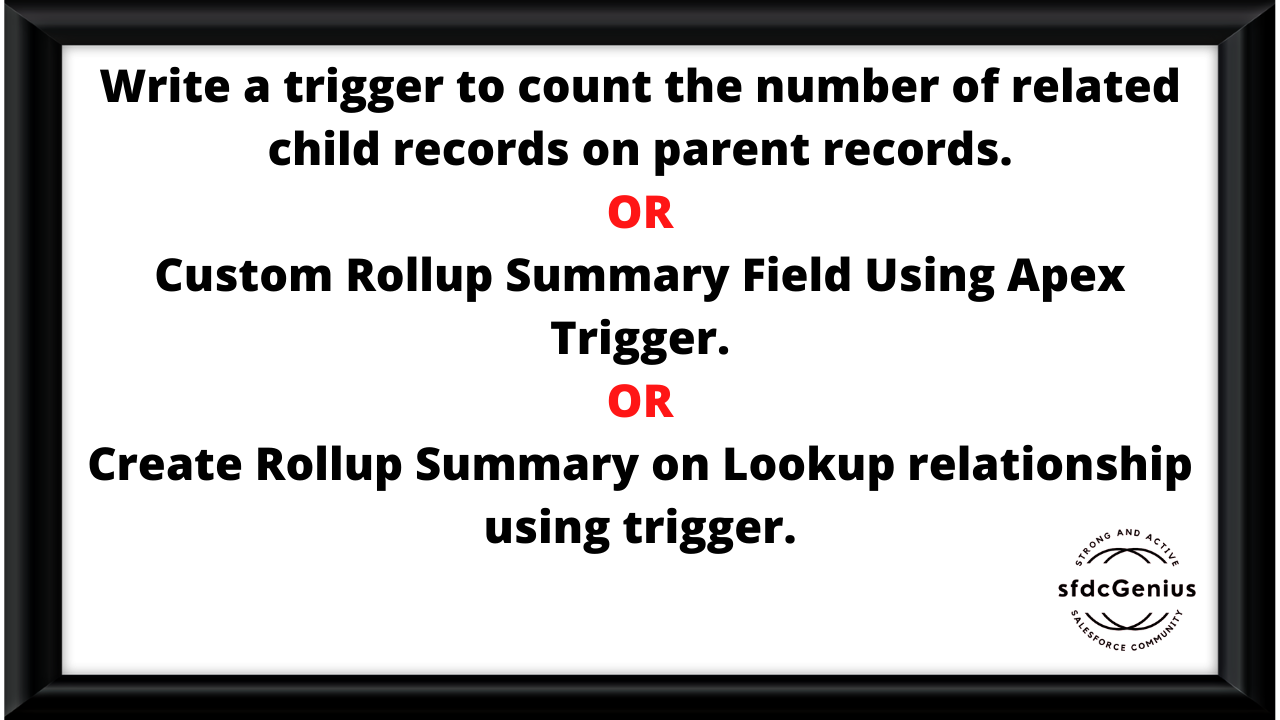
I simply couldn’t depart your web site prior to suggesting
that I extremely enjoyed the standard information an individual supply to your
guests? Is gonna be back continuously to inspect new posts